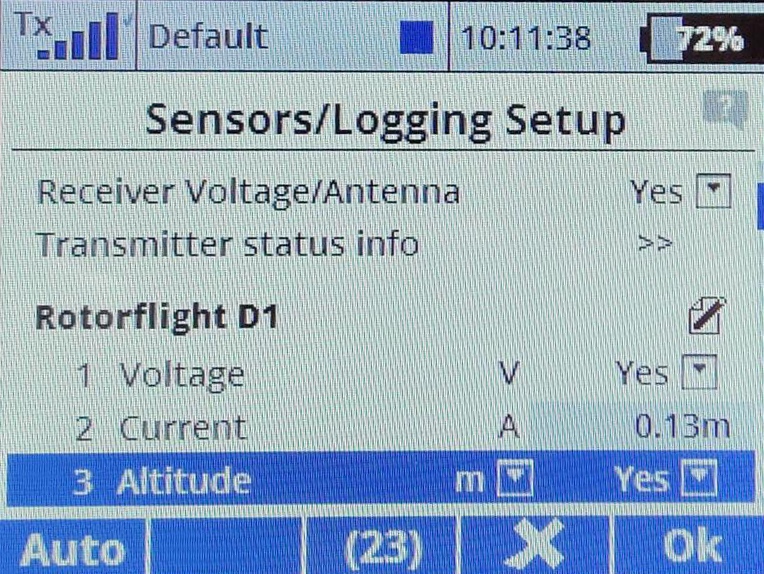Jeti and Nexus example
Rotorflight-Jeti-Setup Instructions for Jeti Initial Radio and Configurator Setup, this is a generic setup using a Nexus FBL, Frsky transmitter with a jeti exbus receiver
Wiring
The simplest is to use a male to male servo lead to connect from the SBUS port on the FBL to the E1 port on your receiver.
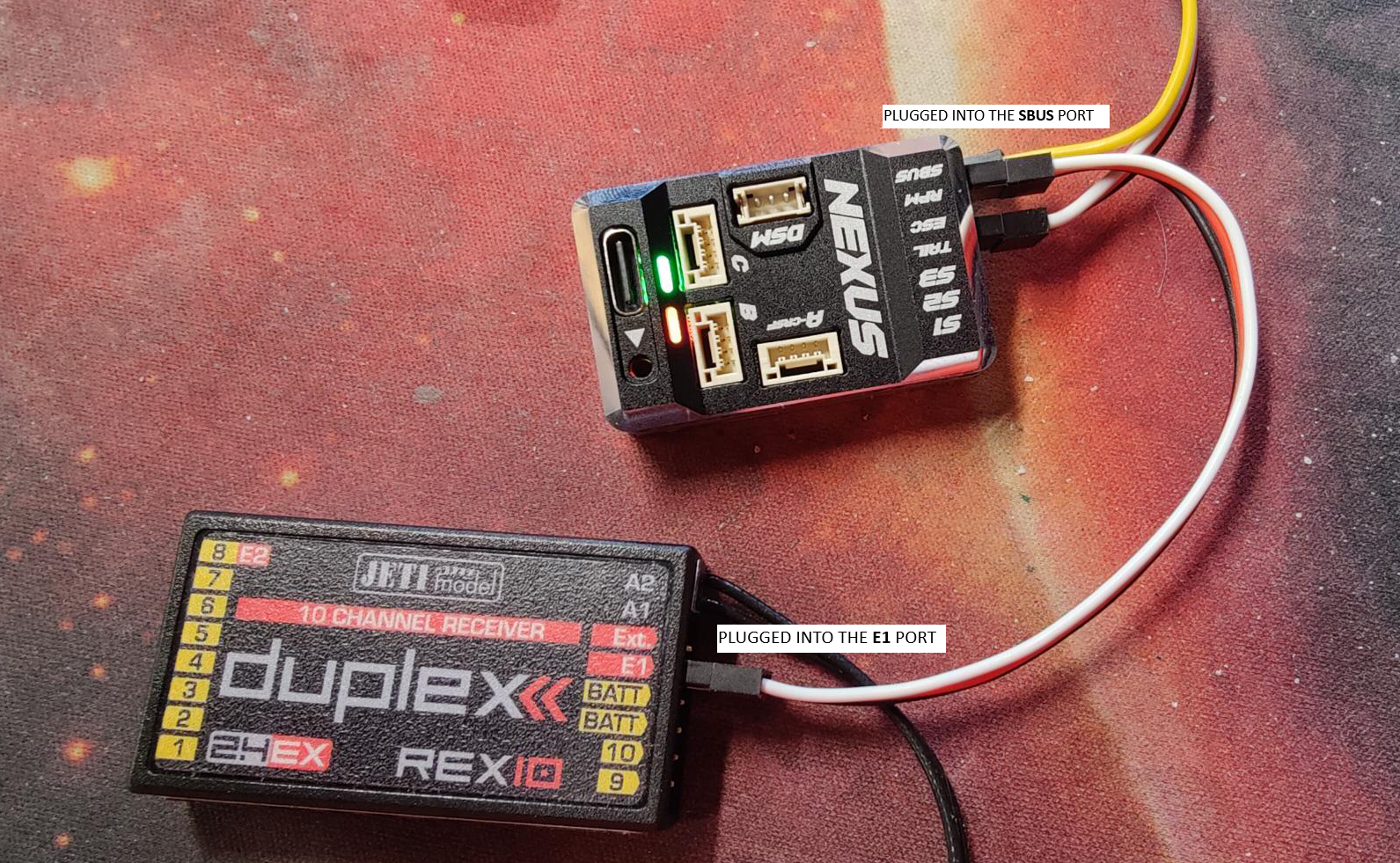
Transmitter Setup
Once your receiver has been bound to the radio; visit the device explorer page.
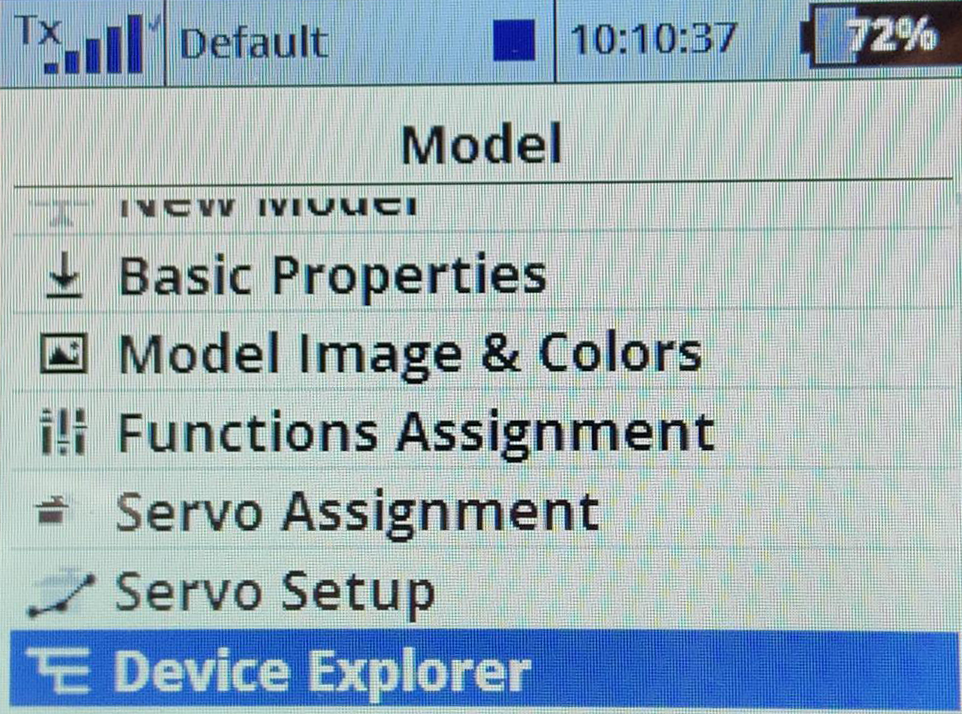
Select Receiver type
Select the receiver
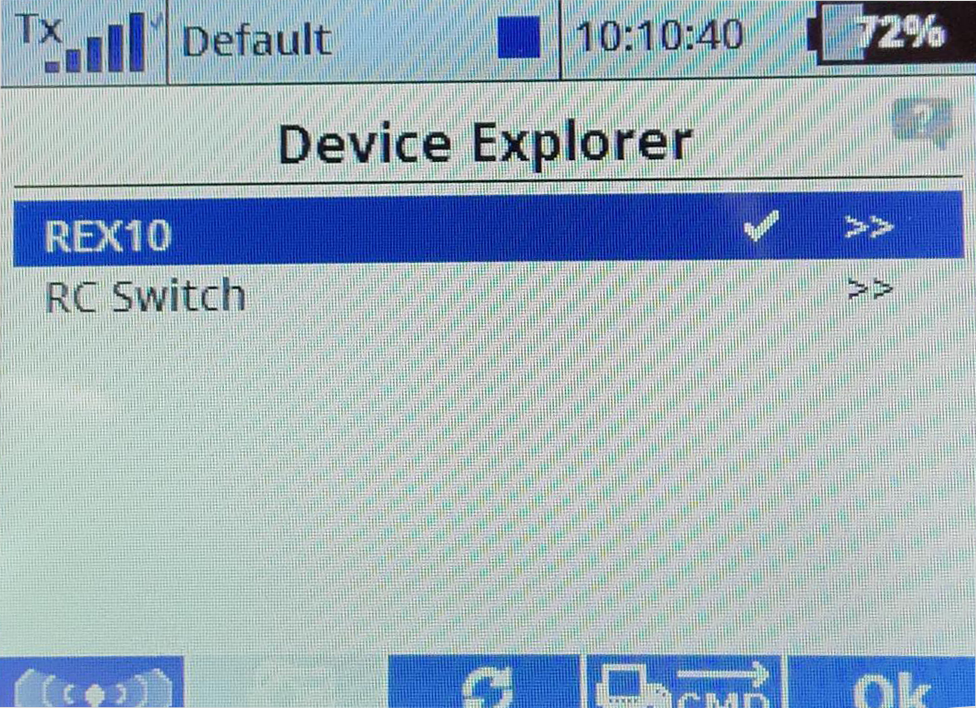
Set alternate pin
Select the alternative pin configuration
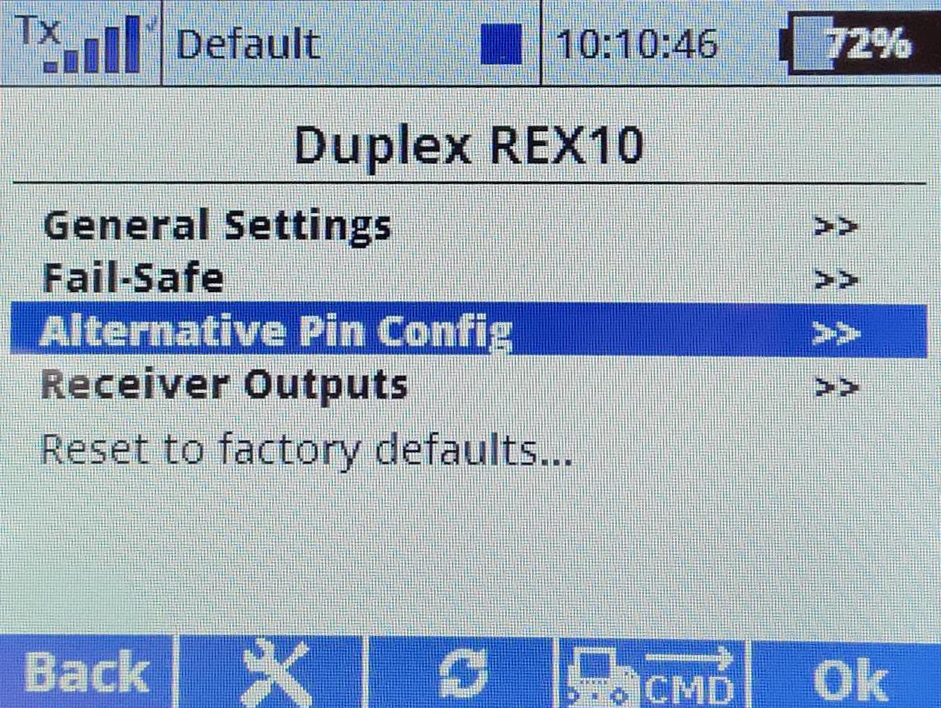
Select ExBus pin
- Set the pin to use the ExBus protocol
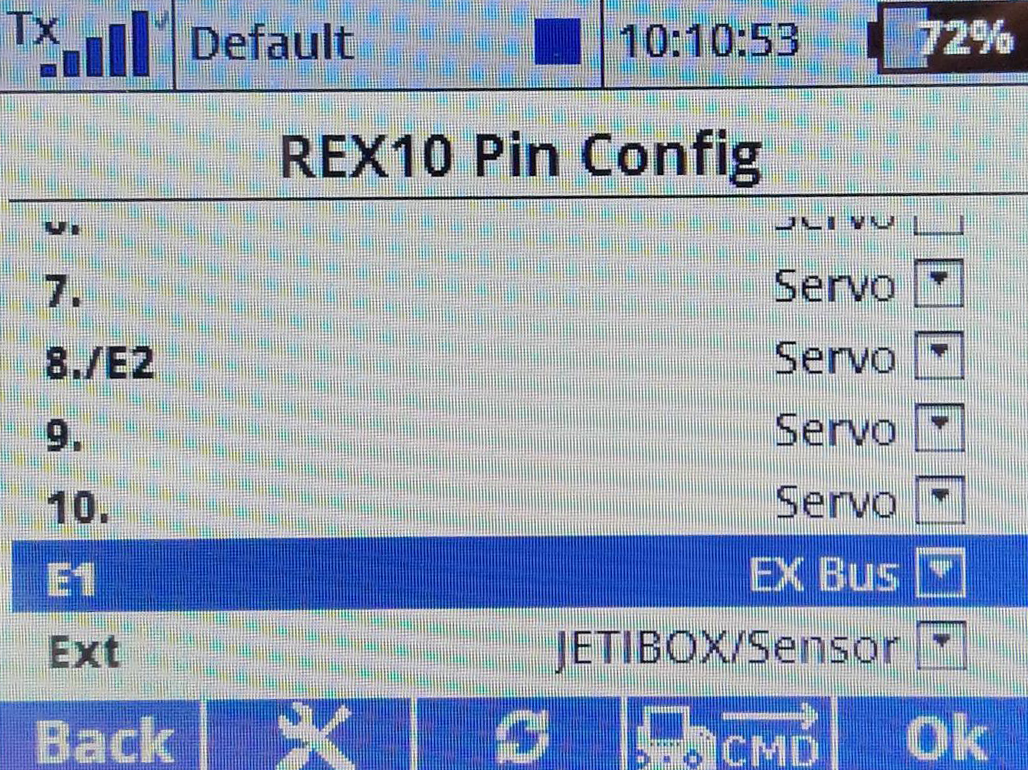
Configure the FC
Next steps are to configure the fbl to receive the Exbus signal.
Setup UART ports
Set the SBUS port to be used for serial rx communication
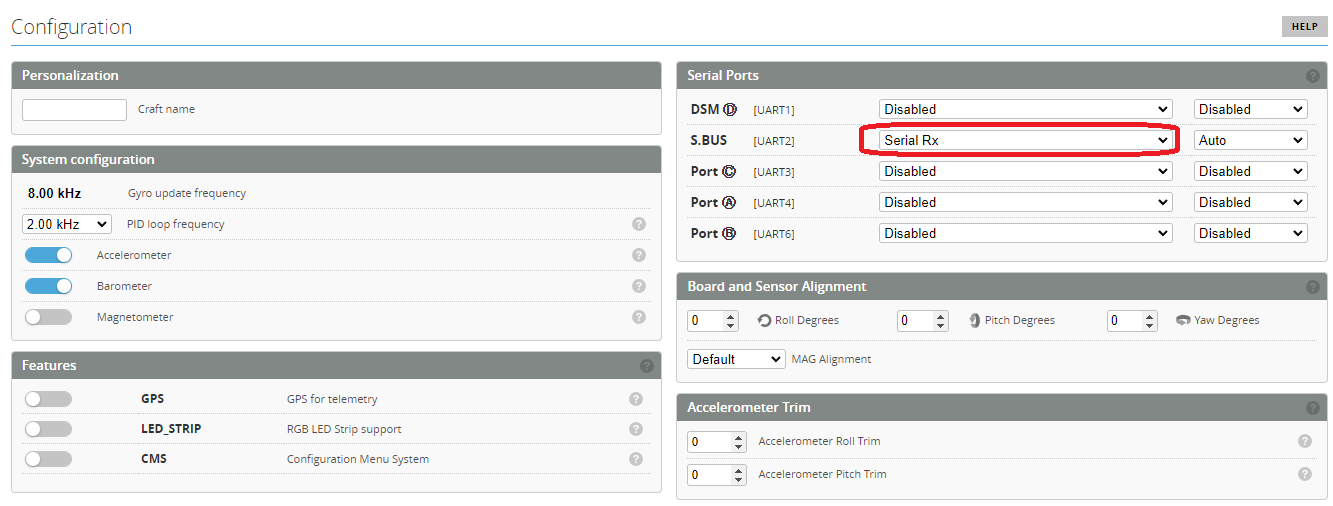
Setup Receiver
Then visit the receiver page and configure as follows
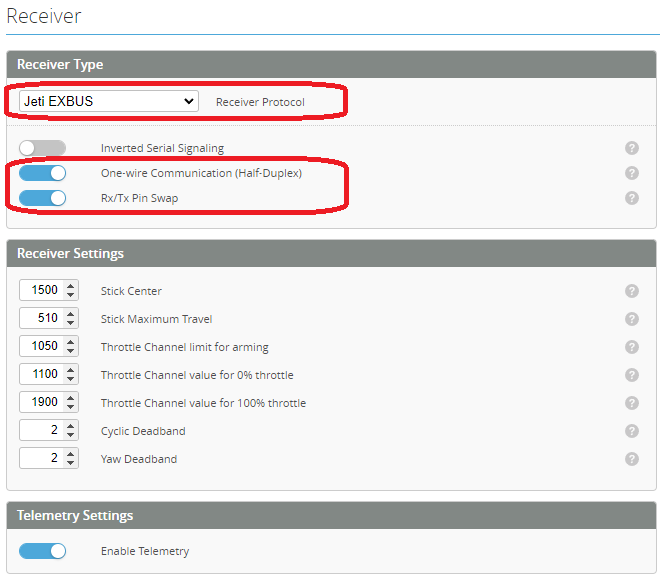
Check sensors
You should now have a control link and telemetry with all the sensors available on your radio.