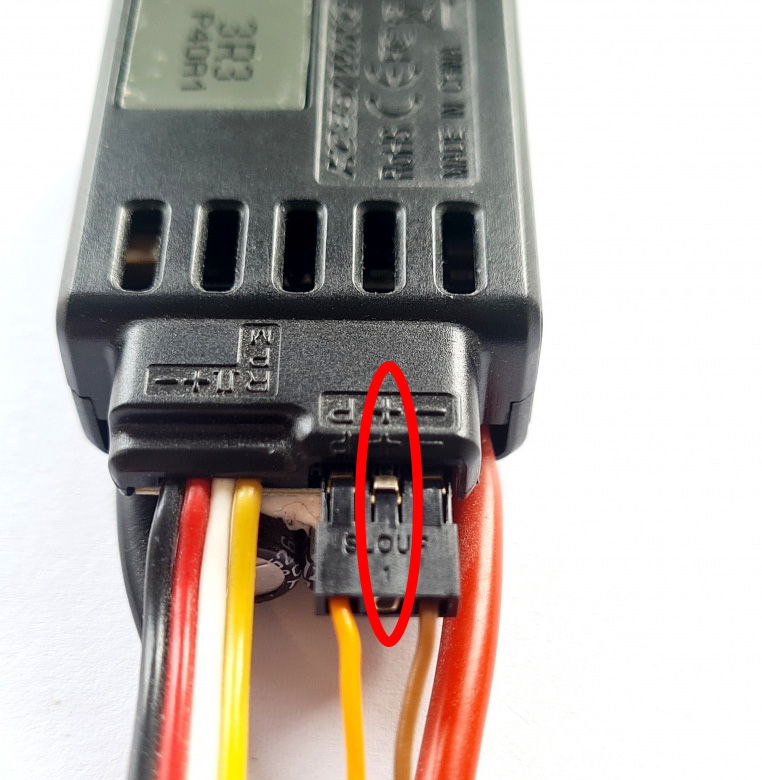ESC Telemetry
The purpose of ESC telemetry is to provide a method of reading the values provided by the ESC. These are things such as RPM, Temperature, Voltage, Current and mAh consumed. This is accomplished by connecting the ESC telemetry wire to the flight controller with a spare UART.
ESC Telemetry currently supported are :
- BLHELI32: BLheli and KISS
- HOBBYWING V4: Platinum PRO V4, V4.1,& FLYFUN V5
- HOBBYWING V5: Platinum V5
- SCORPION: Unsc Telem
- KONTRONIK: Kosmik & Kolibri
- OMPHOBBY
- ZTW: Skyhawk
- APD: HV Pro UART telemetry
- FlyRotor:
- Graupner:
- YGE: OpenYGE - Note - The ESC must have firmware V1.03547 or above. At the moment this is in beta and has not been released. Please use the contact form to request the updated firmware. YGE: Contact Us
- XDFLY:
Looking for Castle Creations Telemetry?. Castle ESCs use a single wire protocol which is quite different to normal ESC telemetry. see the Castle ESC Telemetry below.
Select Serial Port
The ESC telemetry pin TX needs to be connected to a spare UART RX.
Select the UART from the Configuration page.
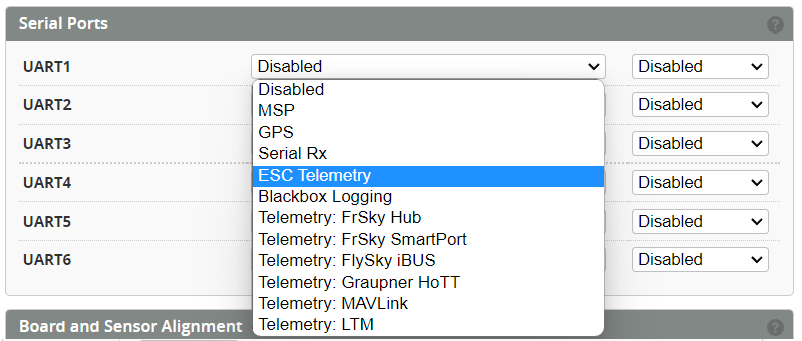
Select the Protocol
Select the correct ESC telemetry protocol based on the one you are using.

Power Config
Enable the Voltage and Current from the Power Tab.
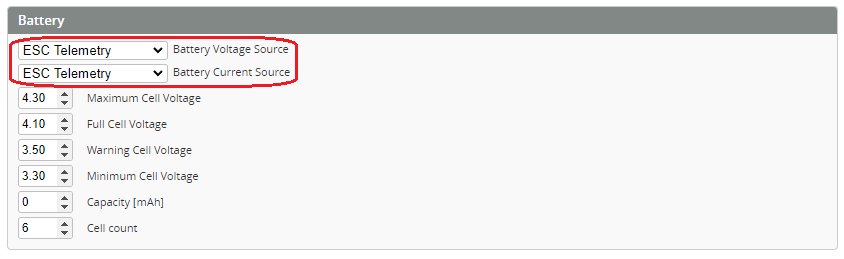
Calibrate telemetry values
The measurement accuracy of some ESCs is poor and may need to be scaled to obtain more reasonable values (Some Hobbywing ESCs are very bad). These can be calibrated by using the correction correction factors shown below.

Castle ESC Telemetry
Castle ESCs use a single wire protocol. As such the signal and telemetry are sent on the same wire.
Set ESC Protocol
In the Motor Protocol select Castle.

Enable ESC Link Live
Enable Link Live using the Castle link software connected to your ESC.

DIY Castle link
This adapter connects between the ESC and the FC. It can be made from a small piece of perf board and a resistor. This resistor is sized depending on your BEC voltage.
5v BEC = 5k Resistor
7.4v BEC = 8.2k Resistor
9.6v BEC = 13k Resistor
12v BEC = 18k Resistor
They can be soldered directly to the perf board as below.

HOBBYWING (V4/V5) Telemetry
To avoid interferences or destructive voltages it's important to remove the red wire.