Receiver
One of the first things you should do is to connect a receiver to the FC. Your FC has several UARTs, and each UART has a TX and an RX. A receiver needs to be connected to an RX and/or TX pad, depending on the type of receiver.
Receiver Configuration
First activate Serial Rx on the UART you have connected your receiver.

Receiver Options

- One Wire Communication -
The following options are only available on F7/H7 and G4 MCUs
- Inverted serial signaling - Some protoculs such as SBUS and FPORT
- Pin Swap - This feature can be
Receiver Type
Please see the documentation for your FC for more details on how to connect your receiver. There are many receiver protocols supported in Rotorflight.
- It is preferable that a telemetry capable protocol be used with the Rotorflight LUA scripts to perform tuning using you radio.
- Protocols that do not have telemetry are still compatible with Rotorflight (and transmitters without Lua Scripting); however, Adjustments have to be configured in order to tune from your radio.
- Choose Rx
- ELRS
- S.BUS
- S.BUS2
- S.BUS + S.PORT
- F.BUS
- F.PORT
- Spektrum
- OTHER
Rotorflight has great support for both EdgeTX and Ethos. Please choose your radio.
- CRSF/ELRS needs an RX and a TX on the same UART.
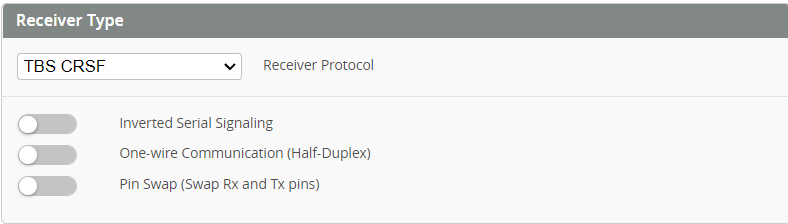
- SBUS needs to be connected to an RX pad.
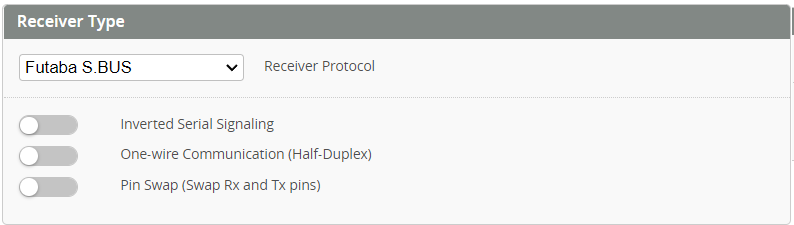
- SBUS2 needs to be connected to an TX pad.
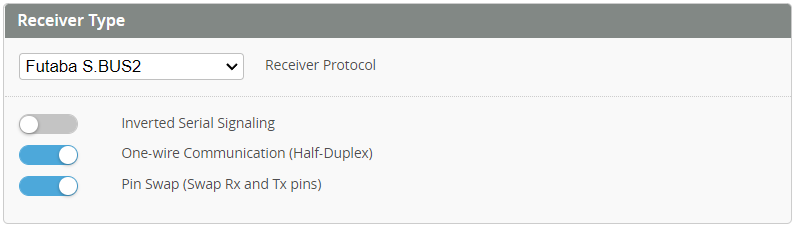
- SBUS with S.Port: the SBUS pin needs to be connected to a free UART RX, and the S.Port pin needs to be connected to a free UART TX (of another free UART), and you activate
Telemetry: FrSky SmartPorton that UART.
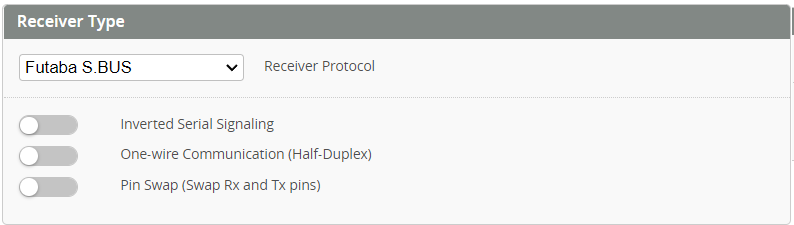
- F.Bus needs to be connected to a TX pad, with
Inverted Serial Signalingactivated ,andHalf-Duplexactivated. F.Bus is the preferred Frsky connection method, its faster that F.Port
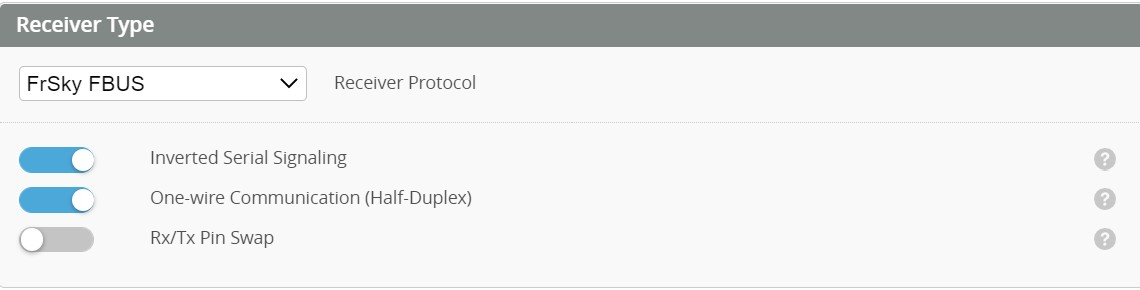
- F.Port needs be connected to a TX pad, with
Inverted Serial Signalingactivated ,andHalf-Duplexactivated.
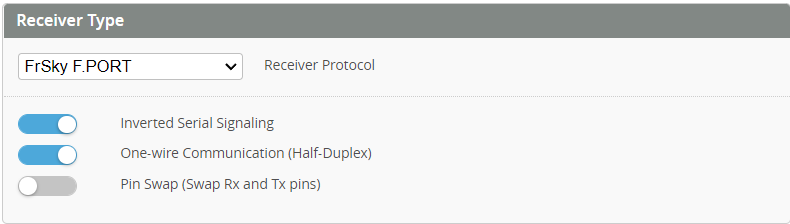
note: The Inverted Serial Signaling option will work only on F7/H7 or G4 type mcu, if you are using an F4 mcu, then you need to use and external signal inverter, or hack your receiver to get an Un-Inverted signal for SBUS, S.Port, and F.Port. for more info check Uninverted SBUS and Smart Port on Frsky Receivers
There are a lot of different Spektrum Receivers and connections. Please review the list below for your particular receiver.
| Type | Modulation | Supply Voltage | UART I/O pin | RX Protocol | Telemetry |
|---|---|---|---|---|---|
| SPM9545 | DSM2 | 3.3V | Rx | DSM/1024 | No |
| SPM4645 | DSM2 | 3.3V | Rx | DSM/1024 | No |
| SPM4645 | DSMX | 3.3V | Rx | DSM/2048 | No |
| SPM4648 | DSM2 | 3.3V | Rx | DSM/1024 | No |
| SPM4648 | DSMX | 3.3V | Rx | DSM/2048 | No |
| SPM4649T | DSMX | 5V (4V - 8.4V) | Tx | DSM/SRXL | Yes |
| SPM9745 | DSMX | 3.3V | Rx | DSM/2048 | No |
| SPM9746 | DSMX | 3.3V | Rx | DSM/2048 | No |
| SPM4650(C) | DSMX | 5V (3.3V - 8.4V) | Tx | DSM/SRXL2 | Yes |
| SPM4651T | DSMX | 5V (3.3V - 8.4V) | Tx | DSM/SRXL2 | Yes |
| SPM9747 | DSMX | 5V (3.3V - 8.4V) | Tx | DSM/SRXL2 | Yes (Fly By) |
Notes:
- SRXL and SRXL2 uses One-Wire bidirectional half-duplex connection, firmware sets this automatically so there is no need to manually select this. But it does not hurt to do it either.
- Leave Inverted Serial Signaling Off.
- Rx/Tx Pin swap can be used with SRXL/SRXL2 if no Tx pin is available on the FC connector, but with F7 MCUs only.
- Full size SRXL2 receivers are not supported by RotorFlight
- Binding. SRXL2 Remote receivers can be bound by using RFC gui bind button or the button on the receiver. Other receivers can use cli commands, see: https://betaflight.com/docs/development/spektrum-bind
If your receiver is not listed here it may still be compatible. Rotorflight can operate with all receiver protocols compatible with Betaflight. Please see the betaflight website and your Receiver documentation for more information.
Receiver Channels
Select the corresponding channels order based on the selected receiver type.
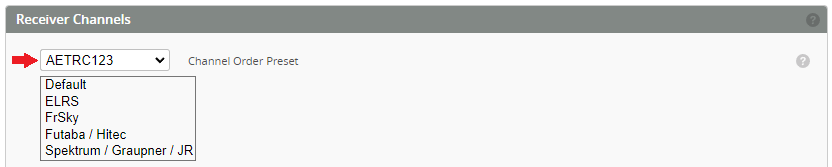
- For FrSky receivers, set the channels in your radio as per the below order.
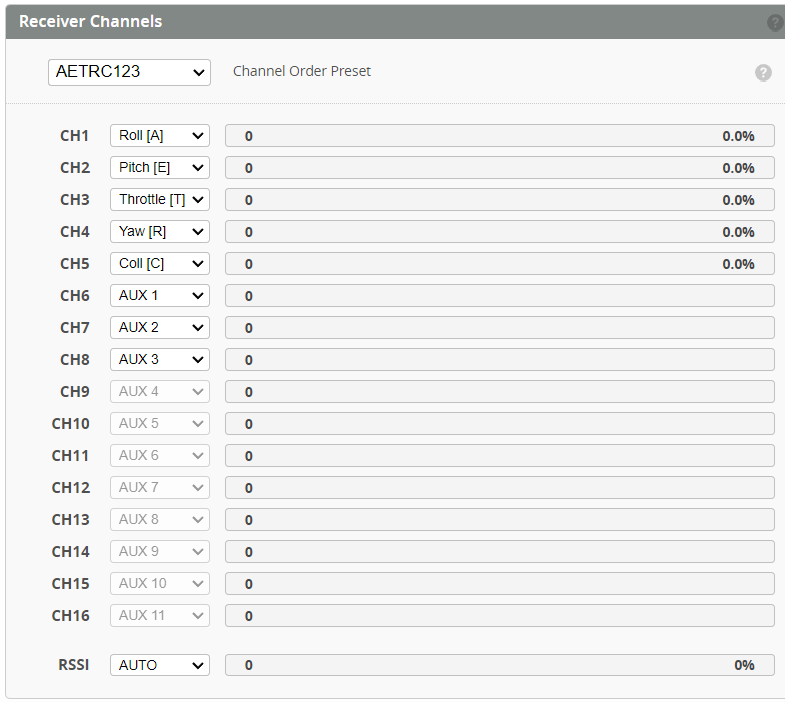
- For ELRS receivers, set the channels in your radio as per the below order.
For CRSF/ELRS always set ARM switch to CH5/AUX1 on the radio, also set THR to CH6
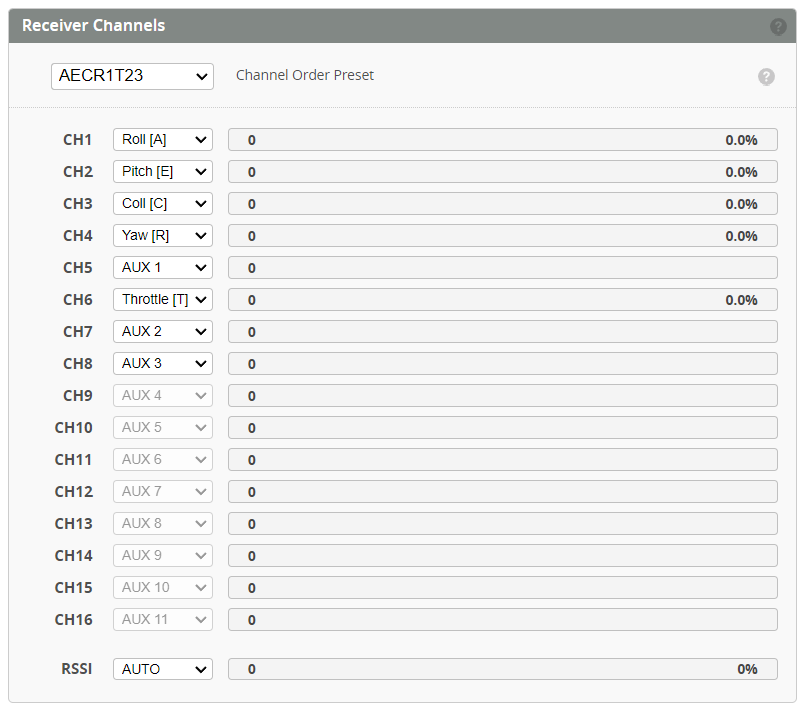
- Reverse channels on your transmitter if a channel responds the wrong way around. Stick to the right should move the bar to the right. Push stick forward and bar should move to the right.
Receiver Settings

- Stick Center - adjust as required by your radio to achieve 0% when the ROLL, PITCH, YAW sticks are centered.
- Stick Maximum Travel - adjust achieve 100% at the sticks limits.
- Throttle Channel value for arming - channel value under which arming is allowed.Throttle must be below this limit prior to ARM mode being selected.
- Throttle Channel value for 0% throttle - The channel value (in µS) for the channel to be considered 0%.
- Throttle Channel value for 100% throttle - The channel value (in µS) for the channel to be considered 100%.
- Cyclic Deadband and Yaw Deadband - adjust to the smallest possible value that doesn't make your model drift in the Rates Preview window.
Calibrating Stability Mode The stability modes (Angle, Horizon or Rescue) can be calibrated so that the heli doesn't drift much when using such a mode. This can only be done via the accelerometer trims. Do not use trim on your transmitter.
You should end up with something similar to this:
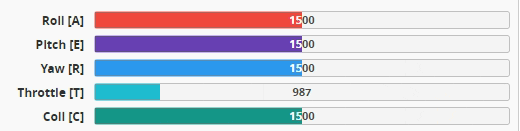
Telemetry Sensors
Use the below switch to enable/disable the telemetry stream sent to your radio. Each sensor can then be enabled or disabled individual depending on your requirement.
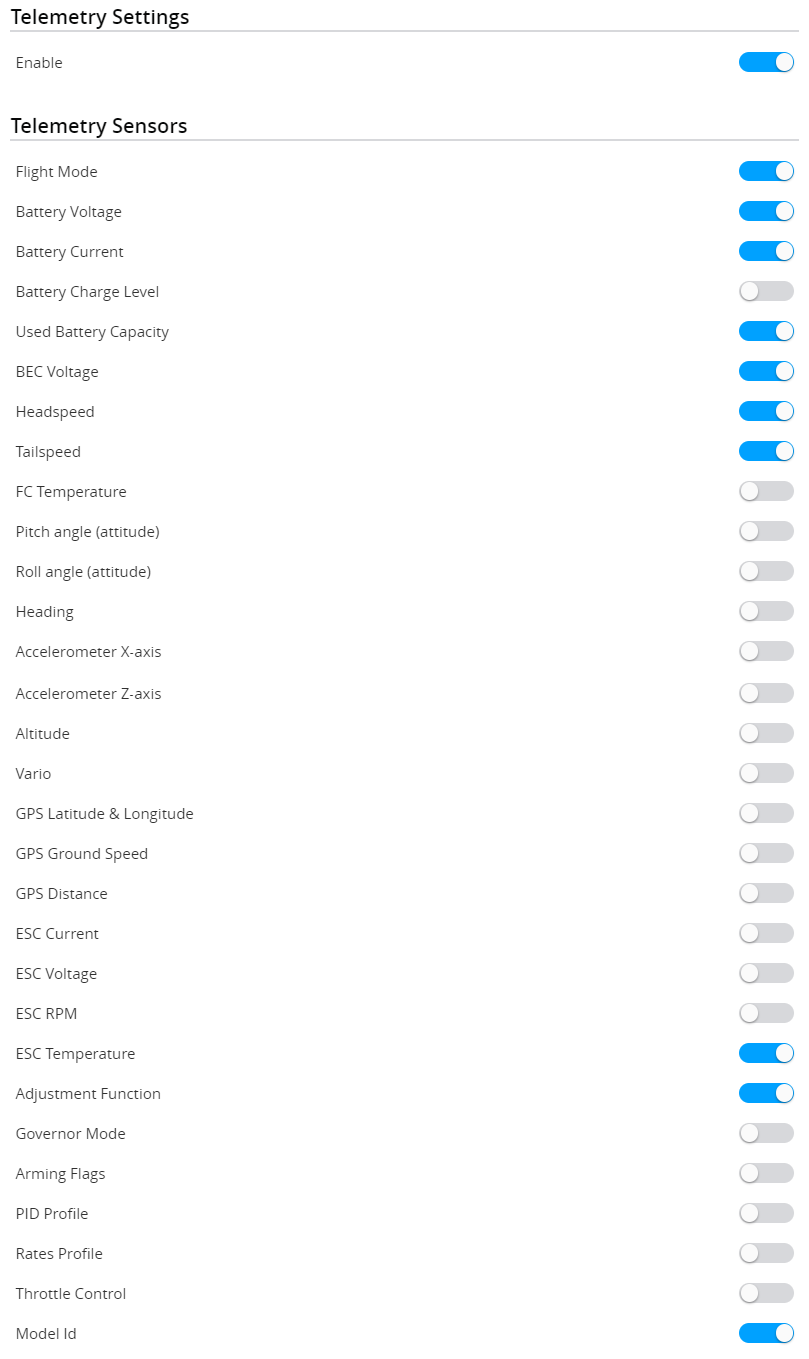
For ELRS receivers, follow the ELRS Custom Telemetry page for how to setup. This is new for Rotorflight 2.1 and ELRS Reuse is no longer available.