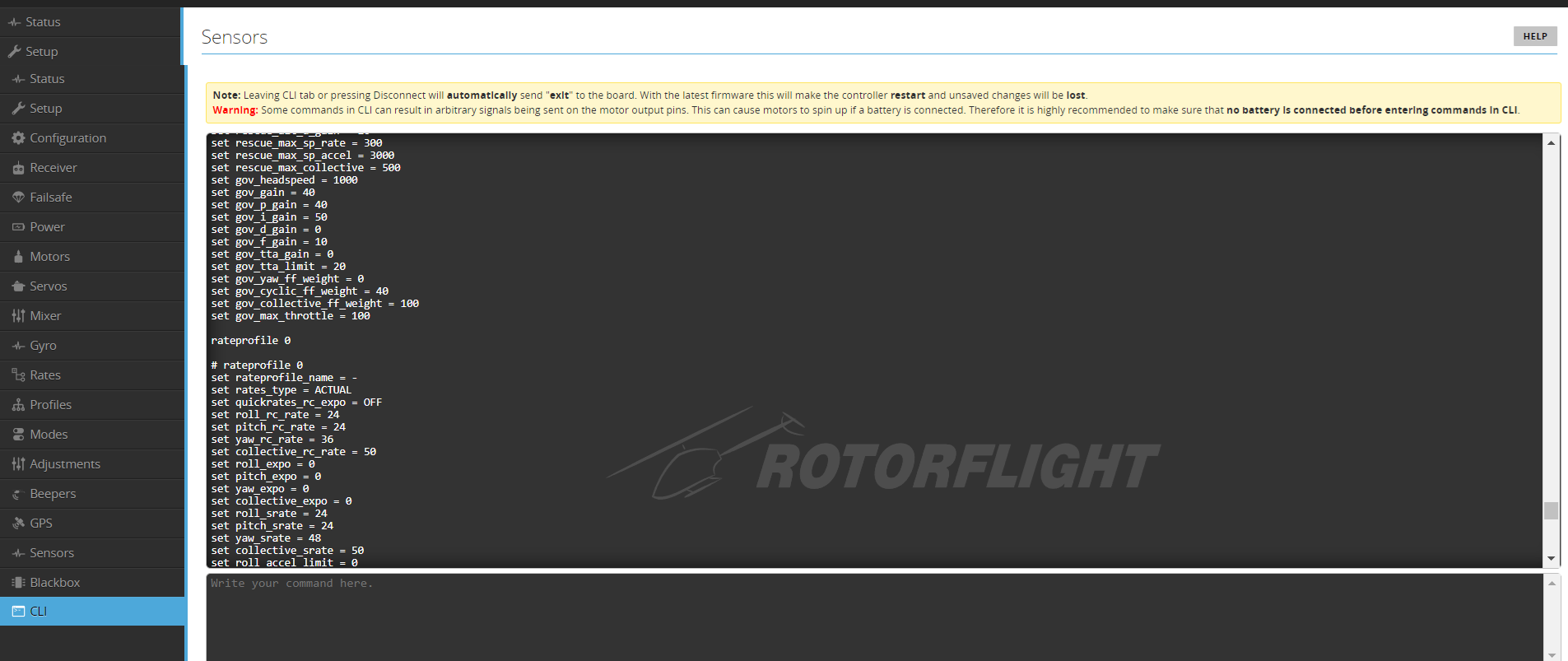CLI
This tab is the CLI or Command Line Interface. It is a method for sending commands and settings to the flight controller. We can also backup and restore our configuration using this tab.
CLI Usage
To save your settings type in save, saving will reboot the flight controller.
To exit the CLI without saving power off the flight controller or type in exit.
To see a list of other commands type in help and press return.
To dump your configuration (including the current profile), use the dump command.
See the other documentation sections for details of the cli commands and settings that are available.
Diff Backup Using CLI
This method shows all user-modified settings but avoids saving values left as default or values that are part of the board targets
Note that diff only shows the current Rate and PID profiles, whereas diff all will show all profiles that have been
changed
diff all
This data should be sufficient to replicate the quad configuration on a new or erased flight controller board. Use the save to file function to create a backup
Dump Using CLI
Note that the dump command will output every setting and their current values. Many of these will be firmware
defaults and are not needed to backup quad configuration changes
rateprofile 0
profile 0
dump
Dump Profiles Using CLI if You Use Them
profile 1
dump profile
profile 2
dump profile
Dump Rate Profiles Using CLI if You Use Them
rateprofile 1
dump rates
rateprofile 2
dump rates
copy screen output to a file and save it.
Restore via CLI
Use the cli defaults command first.
When restoring from a backup it is a good idea to do a dump of the latest defaults so you know what has changed - if you do this each time a firmware release is created you will be able to see the cli changes between firmware versions.
Use the CLI and send all the output from the saved backup commands.
You may find you have to copy/paste a few lines at a time.
Repeat the backup process again!
Compare the two backups to make sure you are happy with your restored settings.
Re-apply any new defaults as desired.